
Apple has unveiled iOS 15, the next iteration of its iPhone operating system. iOS 15 introduces a slew of new features that make it easier to connect, focus, explore and do even more with your iPhone. Of course, this new update didn't leave CarPlay out. The latest version of iOS brings a set of new features and improvements to Apple’s car platform.

CarPlay is becoming a common integration on even mid-range vehicles, and many of us are obtaining the chance to use it on our commutes and adventures, so let's take a look at what Apple is changing and how it will affect us. The CarPlay feature to be integrated in latest update includes:
Driving Focus Customization
Apple CarKey with more security
Announcing Messages with Siri
Enhanced Maps with 3d City Driving option
CarPlay iOS 15 Wallpapers
Let's go through each one in more detail to see what features they have:
Within iOS 15, a brand-new feature called Focus has been added. You may customize your notifications based on your task, whether it's driving, sleeping, working, or personal time, using Focus. This will take the place of the old "Do Not Disturb" feature.
"Driving Focus" is a feature of Focus that can be turned on or off automatically (when you connect to the Bluetooth of your car), manually, or when CarPlay is turned on. It allows you to place your iPhone into a fully customized "Do Not Disturb" mode that notifies contacts that you're driving, conceals all notifications and communications except those you explicitly wish to receive. It takes some time to set up, but it appears to be a worthwhile investment.
Apple included a digital Car Key function in the iOS 14 version last year. With the assistance of Ultra-Wideband Technology in the iOS 15 upgrade, this virtual Car Keys has increased its capabilities. The Ultra Wideband U1 chip can be found in the most recent Apple smartphones. Users of the Car Key can now unlock and start the compatible vehicle in a secure manner. The user does not have to take the iPhone out of his or her pocket or bag, which is a fascinating fact. Additionally, precise spatial awareness ensures that the phone is in your possession when you start the car. Similarly, you will not lock the car and leave your phone inside. Unfortunately, Car Key is still not supported by most manufacturers. Only BMW is currently offering it.
Last year, iOS 14 introduced a feature called Message reading, which lets you read incoming texts aloud after tapping on the notification. This function was featured in Airpods, where Siri could read aloud incoming texts without you having to pull your phone out of your pocket. Similarly, CarPlay is getting a new function that can "Announce Messages with Siri". This function allows Siri to read texts without requiring you to look at the screen, making it safer for everyone and eliminating the need of paying attention to notifications. This feature is a great safety measure that shows how Apple is concerned for the safety of its users.
However, it may concern you that this option compromises your privacy while you're driving with passengers. You may also think of receiving log messages from service providers, advertising, and other similar information that would distract you while driving. Apple too has considered this possibility. They've also included granular settings for CarPlay Messages, allowing you to customize it by muting announcements, etc. Take some time and customize your settings before you get into the car.
Do you frequently utilize CarPlay's Maps feature? It's undergoing a big interface upgrade that should make navigation a lot easier for most people. When using Maps on CarPlay iOS 15, drivers may enjoy a 3D city-driving experience. Furthermore, it displays extensive route details to assist drivers in quickly obtaining information. Buildings, trees, height, and other landmarks are among the details, so you'll be able to know where you're heading with even more precision. The function will first be limited to a few big cities, but we can anticipate it to grow in the future. What you can do is take advantage of the dark mode function until 3D map capabilities are available on all devices.
With the iOS 14 release, CarPlay Wallpapers are also made available earlier. They've also included a new set of four stunning background designs with the CarPlay iOS 15 upgrade. Each of them also has a dark mode and a bright mode version, so you can choose the one you like.
To summarise, the iOS 15 update did not bring new apps, and it did not introduce any major new features. Since the best CarPlay applications cover most of the important functions like entertainment, communication, and navigation, Apple has concentrated on improving the functionality of existing apps, with a particular focus on driver safety.
Is your car missing the CarPlay feature even though you have an iPhone? Well, then it's time for an Apple CarPlay upgrade. Car Planet LLC is Dubai's most reliable source for in-car entertainment, security, etc. We have vast experience in performing installs and upgrades to all premium vehicles. We will be more than happy to help you with the Apple CarPlay integration.