
Have you lately been thinking of an Apple CarPlay installation or an Android Auto upgrade? But what exactly are these two systems? What do they do? How do they ease our daily life? Let's discuss.
Nowadays, rapidly changing technology has brought with it many fancy things that we have adopted in our homes, at our workplaces and even in cars that we drive. Staying connected with our mobile phones every second we are awake is no more a fancy. But, wait! Getting distracted while in control of a 3-ton or 4-ton vehicle by a text message or a navigation view is not a good thing.

Here comes an Android Auto and Apple CarPlay, designed to allow you to stay connected with your mobiles, yet focused on your drive. Today, almost every car manufacturer supports these features and more than 100 million cars are Android Auto and Apple CarPlay compatible.
However, many car users are still not able to make use of this feature because the particular car model doesn’t come with an integrated Android Auto or Apple Carplay compatible unit. Don’t worry! We, at Car Planet, help our customers integrate their cars with Android Auto Upgrade or Apple Carplay Upgrade with the world's best Audio and multimedia systems.
Even antique cars can now have CarPlay support. The world’s leading car manufacturer Porche has released aftermarket CarPlay systems for Porche variants dated as far back as the 1960s. We provide the best in town Apple Carplay and Android Auto Upgrade using the CarPlay-supported aftermarket interface systems.
Below we will discuss a few well-informed tips on how to use an Android Auto and an Apple CarPlay to make your drive more relaxed and enjoyable at the wheels.
What are Android Auto and Apple CarPlay?
Apple CarPlay and Android Auto are in-car assistant systems that help you to use some features of your mobile phone either through their infotainment system or through your own phone interface.
The result is, that they increase convenience, reduce distraction, and allow you to stay connected, with no compromise on a safe drive.
Plug in your device and get connected to maps, music, messages or even calls while your eyes watch the roads and hands grip the car steering.
1.Getting Started
Car Planet is the best service provider in Dubai to upgrade your in-car entertainment systems as they supply some of the world’s premium brand’s audio and multimedia systems and can easily integrate new and most advanced systems into your vehicle.
2. Set Auto-Reply
As it is not safe to text while driving, let your phone give auto replies while you drive. This feature is enabled by default on both Apple and Android systems.
3. Enable Auto Launch Feature
Setting up the audio systems each time you drive is a chore. Make use of the auto-launch feature of both Android Auto and Apple CarPlay and save much of your time. On connecting with Bluetooth, it automatically launches your chosen app.
Are there any major differences between the two?
Apart from the home screen display, both systems are trying to achieve the same goal.
Car Planet has all types of in-vehicle entertainment solutions one can think of. Our legacy of over 50 years of experience in the automotive industry is what makes us our customer’s First Choice. Our expertise in dealing with all types of premium cars, Motorcycle Audio Systems, Power Sports Audio Systems etc. makes us the pioneers in the field. We provide customized solutions for any kind of in-car entertainment, security and luxury needs.
Connect with us soon and find your car upgraded with passion.